License Key Manager for Stripe Checkout
Generate, Distribute, Activate and Manage License Keys for products sold through Stripe.
How it works
Link Stripe. Generate License. Manage Keys.
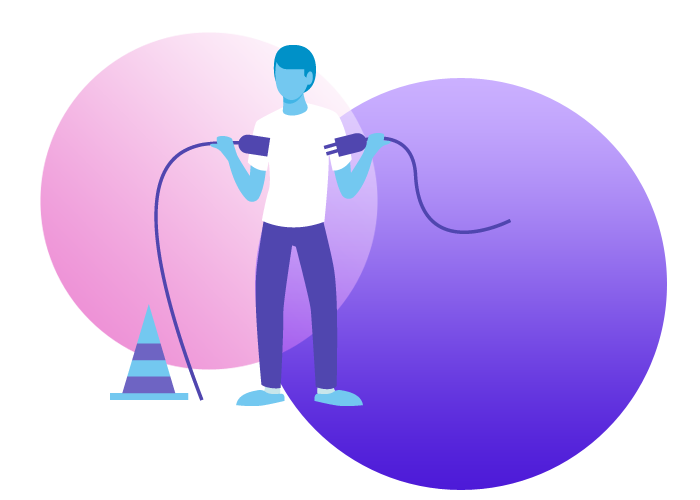
Link Stripe Account
Add a Stripe API key and a webhook will automatically be created in Stripe to start sending purchase data to KeyStor to generate licenses.
Generate Licenses
Once a customer completes checkout, a license is generated for the customer and an email is sent to the customer. Licenses are generated for subscriptions and one-time payments.


Activate Licenses
Allow your customers to activate their generated license keys through our API. Activations are based on the quantity purchased during stripe checkout.
Frequently Asked Questions
How do I connect my Stripe Account?
Connecting your Stripe account is extremely simple. All you do is create a restricted api key on Stripe and add it to an account. Keystor automatically creates a webhook in Stripe that will send purchases to Keystor to generate licenses.
How are licenses distributed to customers?
Licenses are generated on successful payments and customers are sent emails with an auto generated license key via email.
Can I manually create licenses?
Yes. You can create as many licenses as you want.
Can I manage activations?
Yes. You can create and manage activations for all of your licenses.
Pricing
Pricing tailored to your needs
Select a plan based on your needs!
Indie Plan
For the indie developer testing out the market
Free
/ month

2 Accounts

20 license keys
Pro Plan
Everything you need as your product gains traction.
$19
/ month

3 Accounts

100 license keys

Email support
Premium Plan
For established products with a loyal customer base
$49
/ month

4 Accounts

500 license keys

Premium support
Business Plan
For the serious business that manages many products
$99
/ month

5 Accounts

2,000 license keys

Premium support
License Keys for Stripe Checkout
Start generating your license keys now.